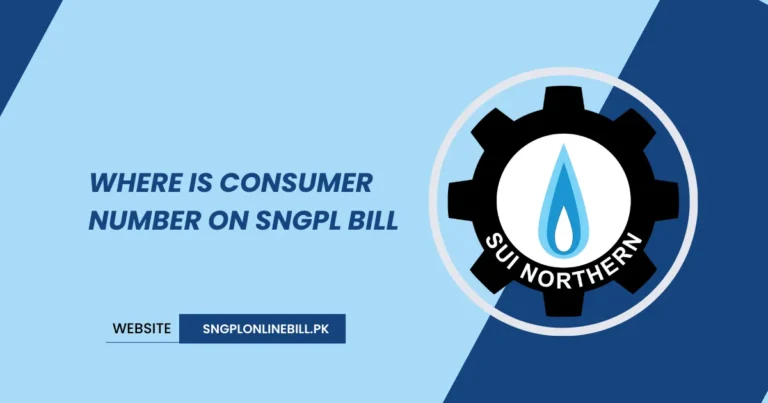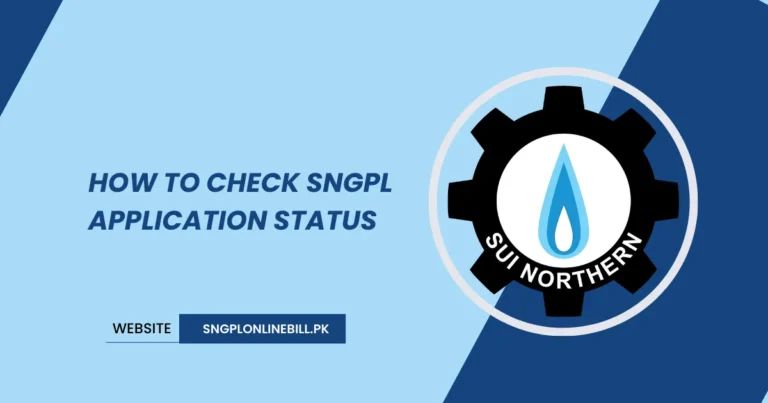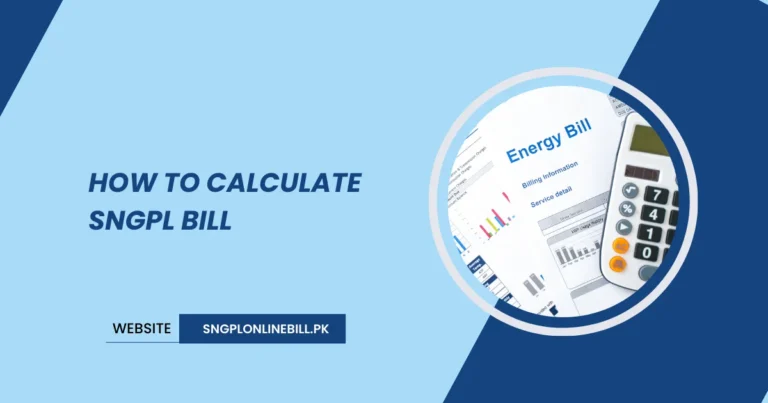How To Pay SNGPL Bill Online?
Let’s face it, who enjoys waiting in long queues to pay bills? Especially when that bill involves deciphering gas consumption units and cryptic meter readings. But fear not, fellow SNGPL consumer, for the age of online bill payments has arrived!
This handy guide will walk you through the various ways to settle your SNGPL bill from the comfort of your couch (or wherever else you choose to conquer your to-do list). We’ll explore the different options available, making sure you’re equipped to become a pro at online bill payments.
Why Go Online?
Besides the obvious perk of avoiding queues, online bill payments offer a bunch of advantages:
- Convenience: Pay anytime, anywhere, 24/7. No more scrambling to reach the collection center before closing time.
- Speed: Transactions happen in a jiffy, so you can say goodbye to waiting periods.
- Security: Reputable online platforms use secure encryption to protect your financial information.
- Record Keeping: No more misplaced paper bills! Online payment records offer a clear and easily accessible history.
- Eco-Friendly: Go paperless and reduce your environmental footprint.
The SNGPL Bill Payment Champions
Now, let’s delve into the different online warriors ready to help you conquer your SNGPL bill:
1. The Bank’s Mighty Mobile App:
Most banks in Pakistan offer user-friendly mobile apps that allow you to pay bills on the go. Here’s the battle plan:
- Download your bank’s app: If you haven’t already, download and install the app from the Google Play Store or Apple App Store.
- Register for online banking: This is usually a straightforward process within the app itself. You might need your account number and debit/credit card details.
- Locate the bill payment section: Look for a tab or menu option labeled “Bill Pay” or “Payments”.
- Select SNGPL: Choose Sui Northern Gas Pipelines Limited from the list of biller options.
- Enter your Consumer Number: This unique identifier is located on your SNGPL bill.
- Review and Confirm: Double-check the amount and ensure all details are correct before hitting that confirmation button.
2. The Mobile Banking Marvels:
Many banks offer mobile banking services that allow payments through SMS or USSD codes. While convenient for basic transactions, these methods might require additional registration steps. Consult your bank’s website or customer service for specific instructions.
3. The SNGPL Mobile App – A Worthy Contender:
SNGPL itself has entered the online payment arena with its very own mobile app. Here’s how to join the fight:
- Download the SNGPL Mobile App: Search for “SNGPL” on the app store and download the official application.
- Register or Login: New users will need to register with their Consumer Number and other details. Existing customers can log in with their credentials.
- Pay Your Bill: Locate the bill payment section and follow the on-screen instructions. The process should be similar to using your bank’s app.
4. The Branchless Banking Brigade:
Branchless banking services like Easypaisa, JazzCash, and UCash offer a convenient way to pay bills through their mobile apps or retail agents.
- Download the App: Each service has its own app, downloadable from the app stores.
- Register or Login: New users will need to create an account, while existing users can log in with their credentials.
- Locate Bill Payment: Look for a “Bill Pay” or “Payments” option within the app.
- Select SNGPL: Choose Sui Northern Gas Pipelines Limited from the biller list.
- Enter Your Details: Provide your Consumer Number and the bill amount.
- Complete the Transaction: Follow the app’s instructions to finalize the payment.
5. The ATM All-Stars:
While not the most convenient option, some ATMs allow bill payments. However, this feature may not be available with all banks or ATM machines. Check with your bank for details on their ATM bill payment functionality.
Bonus Tip: Embrace Autopay!
Most online platforms offer the option to set up autopay for your SNGPL bill. This ensures your bill is paid automatically on the due date, saving you the hassle of remembering deadlines.
Here’s how to leverage autopay effectively:
- Set it Up: Locate the autopay function within your chosen payment platform (bank app, SNGPL app, etc.). Follow the instructions to link your bank account and schedule automatic payments.
- Review Regularly: While autopay is convenient, it’s crucial to review your SNGPL bill each month before the payment is processed. This allows you to catch any discrepancies in the amount or identify meter reading errors.
- Adjust as Needed: Your gas consumption can fluctuate seasonally. If you notice a significant change in your bill amount, you might need to adjust your autopay settings accordingly.
Remember, autopay is a tool, and like any tool, it requires responsible use. With a little vigilance, you can reap the benefits of automatic payments while maintaining control over your finances.
Conquering SNGPL Bills: You’ve Got This!
So there you have it! With a variety of online payment options at your fingertips, you’re now equipped to tackle your SNGPL bills with ease. No more queues, no more stress – just the satisfaction of conquering your to-do list from the comfort of your own space. Go forth and manage those bills like a champion !!!!!